As the proud owner of a Nest Thermostat, you’re already enjoying the benefits of smart home technology. However, like any electronic device, your Nest Thermostat may occasionally display the dreaded “Battery Low” warning. But don’t fret! In this expert guide, we will walk you through everything you need to know about Nest Thermostat battery issues, troubleshooting, and solutions. We’ll provide you with simple and effective insights to keep your home comfortable and energy-efficient.
Table of Contents:
- Common Reasons for Low Nest Thermostat Battery
- Troubleshooting Battery Issues
- Solutions for Low Battery Problems
- Pros and Cons of Nest Thermostat
- Conclusion
- FAQs
1. Common Reasons for Low Nest Thermostat Battery
Before delving into solutions, let’s understand the common causes of low battery issues with your Nest Thermostat:
- High Usage: Extensive use of the display and settings can deplete the battery faster.
- Inadequate Wiring: Incorrect wiring can result in your thermostat relying solely on its battery.
- Old Battery: Over time, batteries lose their capacity, leading to low charge levels.
- Firmware Updates: Frequent updates may consume more power.
2. Troubleshooting Battery Issues
Now, let’s discuss how to troubleshoot a low battery problem:
- Check Wiring: Ensure that your thermostat is correctly wired to your HVAC system.
- Reboot the Thermostat: Restart your thermostat to resolve minor software issues.
- Optimize Settings: Reduce screen brightness and minimize frequent adjustments.
- Update Firmware: Keep your Nest Thermostat updated for improved power management.
3. Solutions for Low Battery Problems
Here are some effective solutions to address low battery issues:
- Wiring Adjustment: If the wiring is incorrect, consult a professional to reconfigure it.
- Charge via USB: You can charge your thermostat using a USB cable if necessary.
- Battery Replacement: If the battery is old and no longer holds a charge, replace it with a fresh one.
- Schedule Optimization: Create a schedule to minimize frequent temperature changes, conserving battery life.
4. Pros and Cons of Nest Thermostat
| Pros | Cons |
|---|---|
| Energy Savings | Initial Cost |
| Smart Home Integration | Compatibility with Older HVAC Systems |
| Remote Control and Monitoring | Wi-Fi Dependency |
| Learning Capabilities | Potential Privacy Concerns |
| Aesthetic Design | Limited Offline Functionality |
5. Conclusion
In conclusion, Nest Thermostats stand as remarkable devices that have the potential to transform your home into a more intelligent and energy-efficient space. Their ability to learn your preferences, integrate seamlessly with other smart devices, and grant you remote control and monitoring capabilities is truly remarkable.
Nonetheless, the low battery warning can be a minor hiccup in an otherwise smooth journey. With the troubleshooting steps and solutions discussed in this guide, you have the tools to address this concern effectively. By ensuring correct wiring, optimizing your thermostat’s settings, and making use of options like USB charging or timely battery replacement, you can maintain uninterrupted functionality and continue to reap the benefits of a more comfortable and energy-efficient home.
The Nest Thermostat’s exceptional features and the ability to adapt to your lifestyle far outweigh the occasional battery-related inconvenience. With proper maintenance, your Nest Thermostat will continue to be the cornerstone of your smart home, enhancing your daily life while saving energy and money in the process. Embrace the future of home automation with Nest, and experience the convenience and sustainability it brings to your doorstep.
6. FAQs
Q1: Can I use my Nest Thermostat without batteries?
No, the Nest Thermostat requires batteries or a power source to operate.
Q2: How often should I replace the batteries?
The batteries typically last about one to two years, but it’s a good practice to replace them annually.
Q3: Are there any solar-powered options for Nest Thermostats?
Yes, some models come with a built-in rechargeable battery that can be powered by solar panels.
Q4: Can a Nest Thermostat work without an internet connection?
Yes, but its smart features and remote control functionality will be limited without an internet connection.


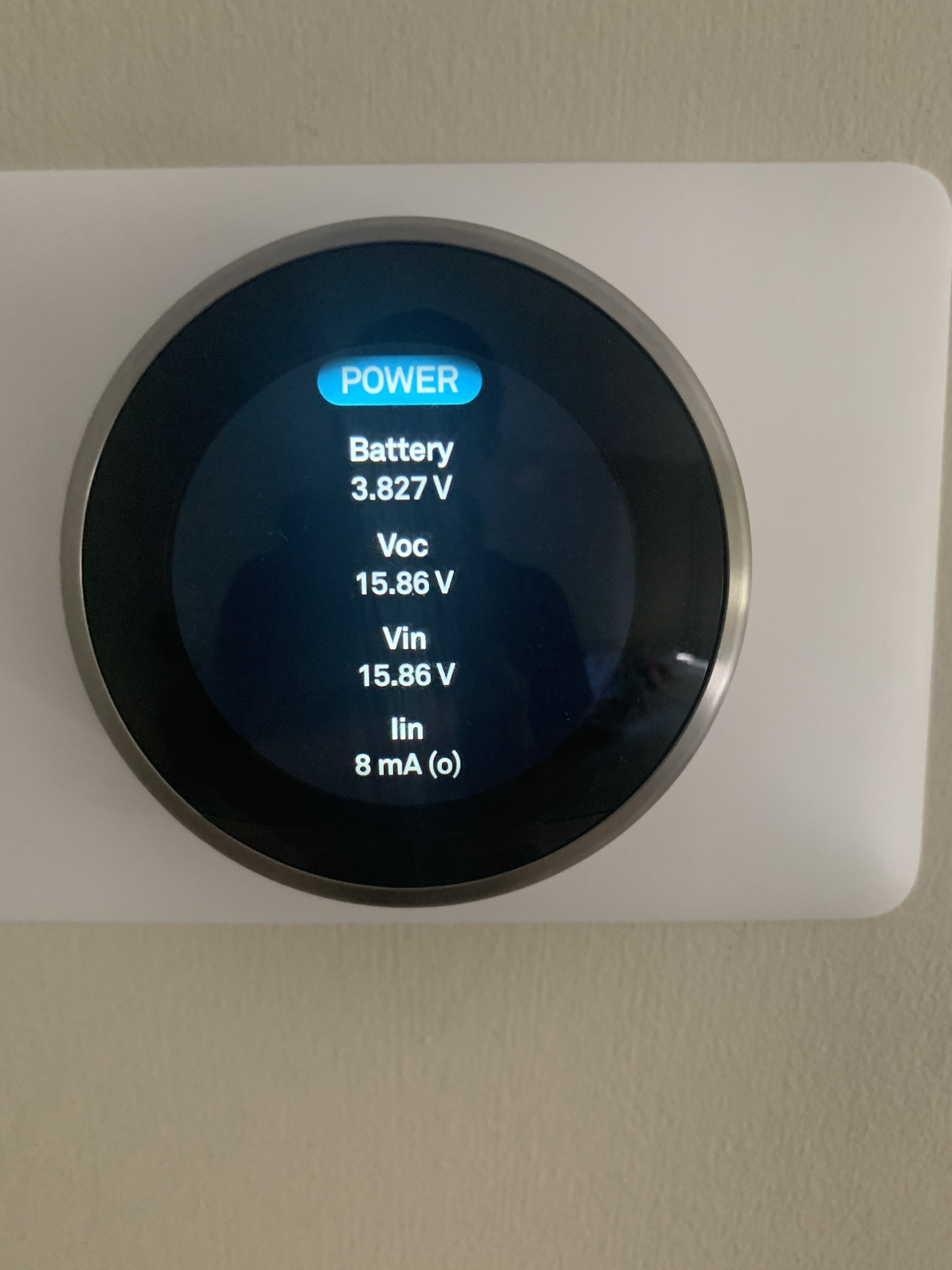






0 Comments